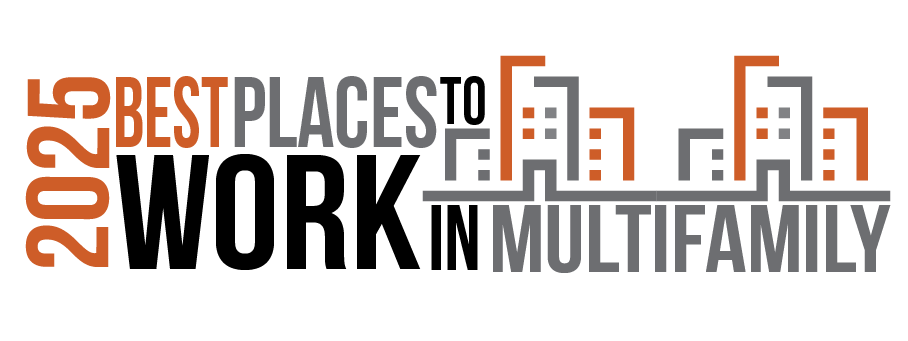Windows 10’s end-of-life is quickly approaching, with official support ending in October 2025. If your business still relies on Windows 10, now is the time to decide: should you upgrade your existing devices to Windows 11, or is it time for a complete replacement?
Windows 10’s end-of-life is quickly approaching, with official support ending in October 2025. If your business still relies on Windows 10, now is the time to decide: should you upgrade your existing devices to Windows 11, or is it time for a complete replacement?
At Far Out Solutions, we understand that upgrading technology is a big decision. This guide will help you determine the best course of action based on your business needs, budget, and future goals.
Step 1: Check Compatibility
First things first—ensure your current hardware meets Windows 11’s system requirements. Microsoft has set strict guidelines to guarantee performance and security, including:
- 64-bit processor (1 GHz or faster, with 2+ cores)
- 4 GB RAM (8 GB+ recommended)
- 64 GB storage
- TPM 2.0 (Trusted Platform Module)
How to check:
- Use Microsoft’s PC Health Check tool to assess compatibility.
- Review your device specifications manually if needed.
- Outcome: If your system fails the test, you’ll need to upgrade hardware or replace your devices.
Step 2: Evaluate Device Age
Is your hardware over five years old? Aging devices may not be efficient enough to support Windows 11.
Signs You Should Replace Your Device:
- It’s nearing the end of its lifecycle.
- Upgrading parts won’t significantly improve performance.
- Security risks increase with outdated firmware and hardware vulnerabilities.
Step 3: Assess Performance Needs
Ask yourself: Is my current hardware keeping up with business demands?
Consider:
Speed: Are devices slowing down essential tasks?
Reliability: Frequent crashes or malfunctions?
Scalability: Will your hardware handle future software updates?
When to Upgrade: If your devices still perform well, upgrading to Windows 11 may be the most cost-effective option.
When to Replace: If slow speeds and inefficiencies are impacting productivity, newer devices could save you money in the long run.
Step 4: Weigh The Costs
Upgrading Existing Devices:
- Lower upfront cost (if compatible).
- Might need extra RAM or storage upgrades.
Replacing Devices:
- Higher initial investment but better long-term value.
- Newer hardware fully optimized for Windows 11’s features.
Step 5: Future-Proofing Your Business
Investing in modern devices means better security, faster performance, and greater efficiency.
- Advanced security features (hardware-based encryption).
- Faster processing & energy efficiency.
- Better compatibility with new applications and peripherals.
Let The Experts Help
Still not sure whether to upgrade or replace? Far Out Solutions is here to help. We’ll assess your setup and provide expert recommendations. We’ll manage your transition to Windows 11 with minimal downtime. We’ll ensure your business is future-proofed and secure.
Don’t wait until the October 2025 deadline! Schedule a FREE Discovery Call today and make the best decision for your business.