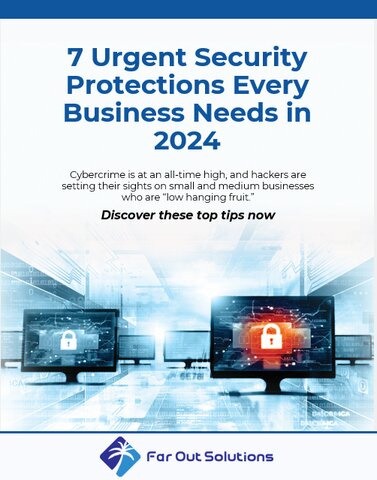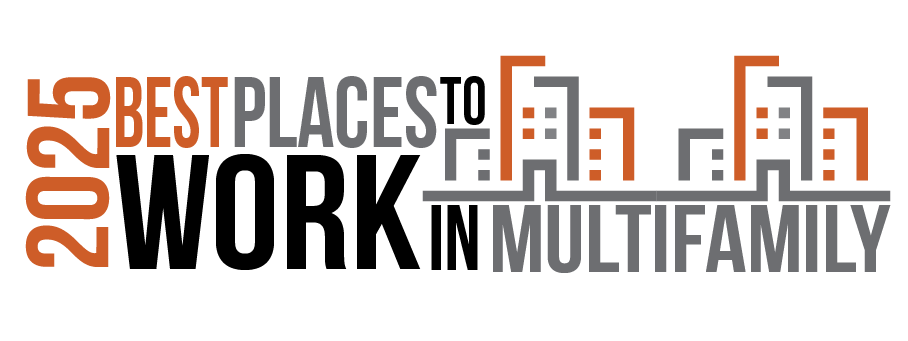The Challenge:
Community Action Corporation of South Texas (CACOST) had a network environment that managed most of the company’s data on-premises. With many remote employees and clients that span all of Texas, CACOST looked to improve the way they communicate and collaborate to serve their clients. Being based in Texas, they are also at risk to wildfires and wanted a solution that ensured they wouldn’t have downtime should disaster strike. Since they’re a non-profit that works with personal identifiable information, staying compliant and secure were CACOSTs biggest priorities.
The Solution:
A Move to The Cloud
CACOST chose to move their network to the Microsoft Office 365 platform, harnessing the power of SharePoint Online for storing business data in the cloud, Microsoft Teams to enable powerful collaboration, and OneDrive as an online replacement for end-users document libraries.
Before the migration, FOS conducted an in-depth analysis of their information architecture to establish a new structure that would seamlessly work with their existing operations.
Now, admins hold granular control over user permissions, and can access them from quickly to make changes from a central location,
Communication & Collaboration
For CACOST, SharePoint not only serves as a file repository but also as a place where all users can go to access employment documents, hear about company news, events and much more.
SharePoint contains a tab that contains internal training materials, providing easy access for new hires and people switching roles.
Every department has a unique SharePoint site with a document library for easy navigation and permissions set up so that only those assigned have access.
With each Microsoft 365 license comes the productivity suite online – Excel, Word, PowerPoint, and many more. Each application can be used across up to 5 different devices at once, including cell phones. M365 encourages collaboration with many of it’s features, such as:
- Coauthoring: Multiple users can work on and edit documents at the same time.
- Versioning: Allows users to go back to as many previous versions of a document as needed.
- Guest Access: Users can invite clients and partners to collaborate on documents.
Heightened Security & Compliance
- Microsoft 365 comes equipped with an enterprise-level security center for protecting CACOST’s digital workplace. The security settings are applied across all applications including SharePoint, OneDrive, Teams and Exchange.
- To ensure compliance with U.S requirements, FOS set up single sign-on with Multi-Factor Authentication (MFA) incorporated so now users only need one set of login credentials for their machine and for all Microsoft 365 services.
- Data Loss Prevention (DLP) is implemented to send an alert to key personnel when documents containing specific confidential data are shared outside of the organization. This helps CACOST ensure that they stay compliant and secure.
- Microsoft 365 Advanced Threat Protection (ATP) is configured providing CACOST with advanced spam and virus protection.
- Far Out Solutions proactively manages CACOST’s M365 environment, including the company’s Secure Score, providing insight into potential threats, vulnerabilities and compliance status.
The Return
- Microsoft 365 eliminated physical servers. Additionally, a remote desktop solution is no longer necessary to access the network while outside of the office.
- SharePoint improved communication and collaboration with the company’s hybrid and remote staff, ensuring that everyone is looped in on news and events, regardless of their location.
- Although the M365 workplace workplace is a major shift in the way CACOST staff were previously working, the flexibility and accessible use has allowed employees to adopt the new technology and work more efficiently they ever had prior.
- The digital transformation has allowed CACOST to promote its new business model with confidence knowing that modern technology, processes and security are in place to support future growth.
- With Far Out Solutions as a dedicated and consistent support resource, CACOST executives have peace of mind knowing their cloud environment adheres to industry best practices and that we are monitoring their security and compliance at all times.