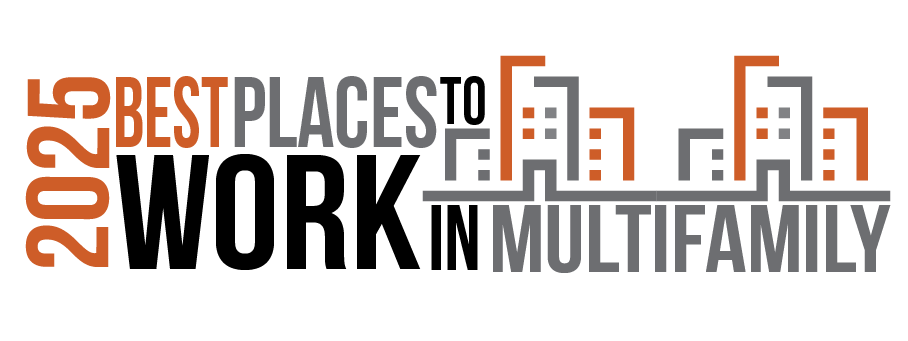Small businesses have been hit hard by the pandemic. If you’re part of one, you’ll have spent the last year trying to adapt to new, flexible ways of working. It may be that you work remotely from a home office, or use a commercial workspace, or a combination of the two.
Small businesses have been hit hard by the pandemic. If you’re part of one, you’ll have spent the last year trying to adapt to new, flexible ways of working. It may be that you work remotely from a home office, or use a commercial workspace, or a combination of the two.
Regardless, You Need a Printer That Works For You
Finding the right printer isn’t an easy task. The complex technical specifications, wide range of features and different model options can make the decision overwhelming.
To make things easier, we’ve put together this guide to help you choose the best printer for you.
It will take you through everything you need to consider when finding your perfect printer. And we’ll explain some of the technical information, so that you can understand what you’re looking for and what you’re buying.
Do I Need a Mono or Color Printer?
The first thing you should think about is what type of document you will be printing the most. Do you need color printing for your day-to-day tasks, or is black and white sufficient? Remember that while most office printing is done in black and white, nowadays the premium you will pay for a color printer is relatively small. A color printer gives you a greater degree of flexibility and you can still keep printing costs down by adjusting the settings to print black and white documents by default.
If you need to print in colour, then a colour laser printer is likely to be your best option. These produce bright color images that, while not photo quality, are fast and efficient – perfect for graphs and pamphlets, for example.
If you need to produce high-quality photographs or creative designs, then a color laser printer or specialized photo printer may be your best bet – depending on your print volume.
Which is Better For Me, Single Function or Multi-Function:
Printers today have a wide range of functions. Modern printers can connect wirelessly, copy, scan, print, send email attachments and much more. This means that most of your office essentials can be done in one place, by one multi-function printer unit. In many cases, an all-in-one printer is likely to be best for your needs.
Multi-function printers help integrate your company’s digital and physical printing infrastructure into one place. They have powerful software which allows any wireless device to operate them remotely and offer staff the convenience of designing and printing documents through one interface. In addition, when all documents flow through a single hub, it tightens up the overall document management process by increasing security, visibility, and compliance..
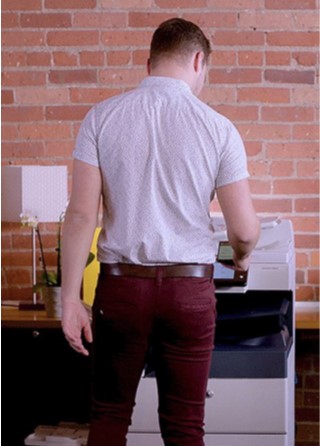 How Much Printing Will I Be Doing?
How Much Printing Will I Be Doing?
Will your printer be used all the time in a busy office, or will it be used by an individual a few times a week?
The more you are likely to use your printer, the more heavy-duty you will need it to be.
In addition, you may want to consider the print speed – no one likes waiting around for their printer to finish a job. Selecting a printer that can keep up with your needs is important, especially if you have several employees networked through the same unit.
Manufacturers will list the pages per minute (PPM) in the specifications for each model, to give you an idea of how quickly each one can print and the volume of printing they can handle.
A3 or A4? A Good Question
Does your business need finishing capabilities such as folding, three-hole punching or stapling? Are you planning on creating booklets or printing out large posters or banners? If so, you might consider an A3 printer.
A3 devices come with a range of optional equipment, accessories and finishing products. While this does mean they are much bigger than their A4 counterparts, their large size allows for more durable parts and construction. In addition, their bigger ‘engines’ mean you can speed through your printing jobs in half the time.
While they do represent a greater initial cost, A3 printers usually end up saving you money in the long run. Plus, the fact they can print high-quality, professional-looking promotional materials means that you can cut down on external costs by bringing your marketing activities in-house.
If you need help with printing or imaging, our experts are happy to assist. Click here to book a FREE 10-Minute Discovery Call with our team, where we’ll discuss what your company needs and answer questions you might have.